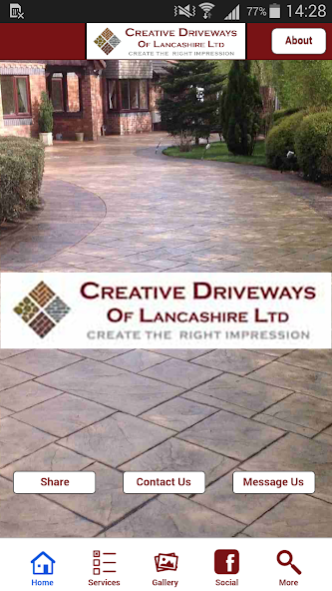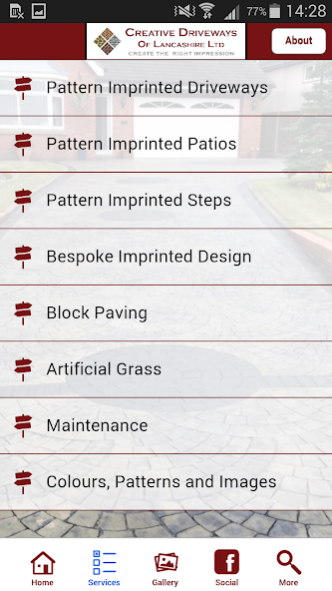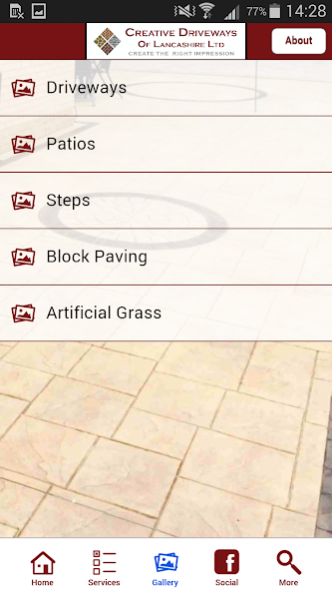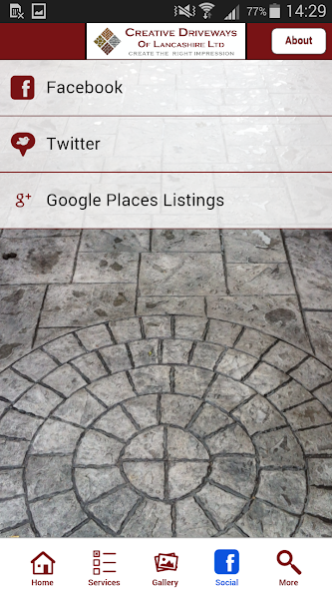Creative Driveways 1.0.0
Free Version
Publisher Description
Do you dream of a great-looking drive or patio that you never have to weed? Look no further than brothers Mark and Ian Lockley, who have been creating drives, patios and paths for 21 years.They specialise in pattern imprinted concrete but also lay block paving, Indian stone, resin bond stone and fencing when required. “Imprinted concrete is virtually maintenance-free" says Mark. “You don't need to weed or re-sand it. Just a wash and re-seal every few years will keep it as new. Imprinted concrete is available in many different colours and patterns so you are sure to find something you like. “You can have any design, flags, cobbles, circles or whatever.There's more choice of pattern and colour than with block paving, flags or tarmac. You get down-to-earth, friendly advice from Mark, whose son Matthew also works in the business. Their concrete is supplied by Moores of Eccleston and the rest is hard work and history.
About Creative Driveways
Creative Driveways is a free app for Android published in the Office Suites & Tools list of apps, part of Business.
The company that develops Creative Driveways is Mobilephoneapps Ltd. The latest version released by its developer is 1.0.0.
To install Creative Driveways on your Android device, just click the green Continue To App button above to start the installation process. The app is listed on our website since 2019-10-31 and was downloaded 1 times. We have already checked if the download link is safe, however for your own protection we recommend that you scan the downloaded app with your antivirus. Your antivirus may detect the Creative Driveways as malware as malware if the download link to com.MobilePhoneApps.creative18 is broken.
How to install Creative Driveways on your Android device:
- Click on the Continue To App button on our website. This will redirect you to Google Play.
- Once the Creative Driveways is shown in the Google Play listing of your Android device, you can start its download and installation. Tap on the Install button located below the search bar and to the right of the app icon.
- A pop-up window with the permissions required by Creative Driveways will be shown. Click on Accept to continue the process.
- Creative Driveways will be downloaded onto your device, displaying a progress. Once the download completes, the installation will start and you'll get a notification after the installation is finished.